Dyson makes a ton of vacuum cleaners and its V7 cordless is definitely a solid addition. However, users have witnessed some peculiar problems with their Dyson V7 cordless recently and it has to do something with the LED indicator!
Dyson V7 Blinking solid blue light.
The main reason behind the blue light blinking is your battery is either low on power or faulty. However, in some cases, it can also indicate your appliance is overheating (it can stem from the battery). Or, your machine is dirty and clogged up.
Just knowing the reasons won’t resolve the issue with your vacuum cleaner, would it? Then, let’s get to the bottom of all the reasons and how you can fix them!
Reasons Behind The Blue Light Flashing in Dyson V7
The most probable reason for any Dyson vacuum cleaner to malfunction is the battery. Your battery is the sole power generator for your V7 cordless. So, that should be the main focus but not the only point of concern.
Because the Dyson V7 has an extra LED indicator on its body which can also blink!
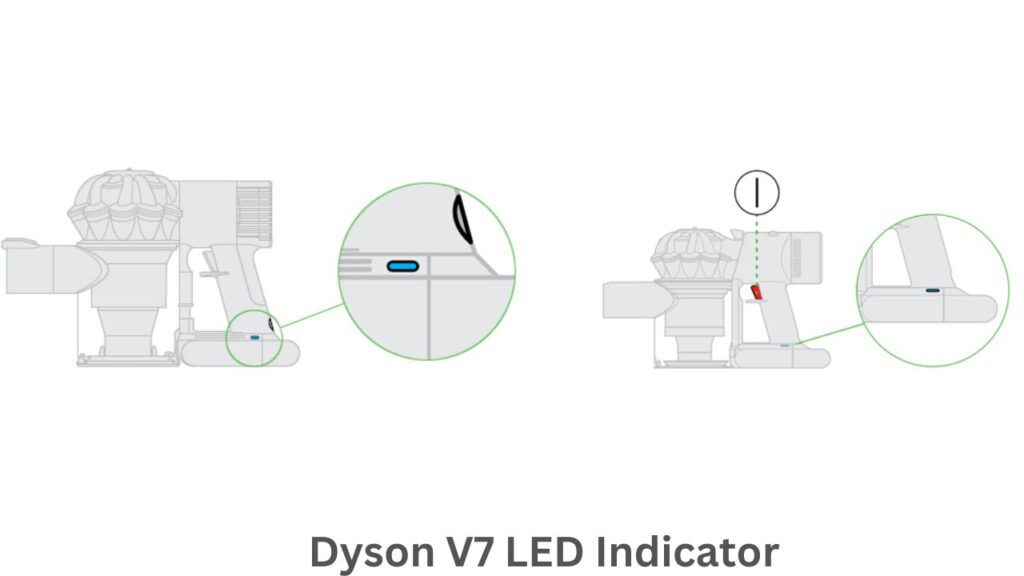
Because of this, many users get confused about the issue with their vacuum cleaner. That’s why you need to know a bit more to pinpoint the exact cause!
Here are more details about the potential reasons-
Low Power:
If your Dyson V7 cordless is blinking blue light when charging, then the problem is with your battery. Whether your Dyson V7 is blinking 10 times or 12 times, the issue definitely stems from your battery or charging adapter.
If you notice the blue light blinking when you have used the cleaner for 5-10 minutes, then it’s probably a battery issue. Dyson generally has strong battery life and good charging capacity.
However, with regular usage, your battery degrades quite a lot. As for Dyson batteries, every year the battery loses 5%-8% of its working capacity. Furthermore, the battery can impact your cleaning sessions, especially if you use max mode a lot.
So, the first point of inspection should start with your battery and charging. Check whether your battery is working fine or not. Moreover, you can go through the instruction manual to know if you’re charging wrongly the whole time!
Overheating:
Another reason for the blue light to blink suddenly is overheating. If you haven’t checked your Dyson battery temperature, then you should immediately. In some cases, the overheating battery can negatively impact the actual performance of your vacuum cleaner.
On top of that, using the max mode regularly without any rest can be quite detrimental as well. Examine your charging station and the proper way of charging. Don’t turn on your vacuum cleaner in a high-temperature or too-cold environment.
Max Mode Malfunction:
Similar to the Tineco A10 Max button problem, your Dyson V7 can also be plagued by a malfunctioning button. As some users report, they charged their Dyson V7 cordless properly the day before but witnessed a blue light blinking with the cleaner when switched to max mode.
Even after they had thoroughly examined the cleaner, they couldn’t find any external issues. In such cases, the problems are mostly with the internals. The max button and connecting wires inside them might have gone haywire.
While it’s difficult to fix such issues, it’s definitely not impossible.
Partial Clog:
In some Dyson V7 units, users have faced the blue light flashing issue due to partial clogging. Even the official Dyson instruction manual states that the blue flashing LED indicator can occur because of clogging of the filters and dustbin.
As the dustbin is clogged, the motor requires more power to work. Consequently, the LED light flashes to indicate there’s some problem with your Dyson V7 cleaner.
You should also be careful about your vacuum cleaner brush. The brush may not be spinning on carpets because of such clogging.
Troubleshooting Your Dyson V7 Blinking Blue Light

The official Dyson website has a neat troubleshooting guide for this particular blue light flashing issue. Here’s how you can try to resolve your concern-
Step 1: First, unplug the charger and check for any cable damage.
Step 2: If you don’t notice any problem with the charger, then plug it into your appliance.
Step 3: Wiggle the charger to check if it’s charging properly.
Step 4: Try charging it through a different socket.
Step 5: Charge the machine for at least 3.5 hours.
Step 6: Remove the batteries for 30 minutes and check if the flashing light issue is persisting.
Now, if your Dyson V7 flashing blue light is not solved by the above-mentioned method, then you need to be more thorough. Let’s get down to every possible troubleshooting process to ensure the problem never arises again-
Faulty Battery Solution:
A broken battery can’t be fixed easily without inspecting it with proper mechanism.
So, you might be thinking, “How do I know if my Dyson v7 battery is bad?”
You can easily learn about the battery being bad by checking the runtime. If the runtime of your battery has dropped significantly, then the battery is definitely busted.
Moreover, you can run a full battery charging test. Charge the battery for at least 3.5 hours and then examine if the light is off (indicating full charge). You can also try using a multimeter to check if your battery is getting full charge.
If you already can tell your battery is not working properly, then a replacement battery is the way forward. However, always make sure to purchase official Dyson batteries so that you can have the ideal cleaning experience.
Cleaning Up the Cleaner:
A proper cleaning session of your vacuum cleaner can solve almost 50% of all issues. As your vacuum cleaner is constantly picking up dust and debris, the internal clogging can get neglected. That’s why it’s important to clean the vacuum cleaner every time after using it.
On top of that, the filters, dustbin, and tanks should be properly cleaned as well.
Preventing Future Complications with Dyson V7 Cordless
If you have managed to fix your vacuum cleaner with the above instructions, then good job! However, sometimes, it’s better to take care of your vacuum cleaners so that you can prevent further complications!
Maintain Your Dyson Cleaner:
Bring out your instruction manual or download a digital one from the internet. Read through the whole instructions to know how to take care of your Dyson V7.
You’ll realize that you’re doing some of the things very carelessly. For example: storing the battery charger in a hot environment or not charging the vacuum cleaner properly.
So, it’s crucial for you to follow the tips to maintain your vacuum cleaner!
Replace Filters & Batteries:
How long has it been since you’ve last changed your filters? Dyson suggests you wash your filters and dustbin every month to get the best performance.
Moreover, the HEPA filters in Dyson V7 are consumable. So, it is advised that you change your HEPA filters every six months or twice a year. Otherwise, the Max or Boost mode won’t run properly and you can encounter a similar light blinking problem again.
Similarly, the batteries of Dyson V7 are perishable. You should always keep the vacuum cleaner on charge to sustain battery life. Furthermore, when you see issues with your vacuum cleaner frequently, replacing the battery can solve the issue in a jiffy!
Contact Support:
When all hope is lost, you should definitely call the support center or reach out through the official channel. Dyson has wide customer support facilities. Plus, if you have an authorized product, you can easily claim a warranty to get a replacement.
Frequently Asked Questions (FAQs):
How long does the battery last?
The battery life of the Dyson vacuum cleaner can vary but generally, they last about 30 minutes in Max mode. However, if you use the Eco mode with less suction power, it can last almost 60 minutes.
Can I leave my Dyson V7 on charge all the time?
Yes, you definitely can. The Dyson charging station and vacuum cleaners are meant to be used regularly. So, you can leave your vacuum cleaner on charge so that it’s always ready for work.
How do I know my Dyson V7 is fully charged?
To know the current status of your battery, check for a solid blue LED indicator light. When it’s fully charged, the LED light will go out and there will be no light shown at all. That way you’ll be able to understand battery status.
Concluding Remarks
In the end, all of the troubleshooting will matter if you can solve your Dyson V7 blinking light problem. As mentioned, it’s important to take care of your appliance to sustain its efficiency and performance.
Moreover, the parts should be cleaned and replaced as advised in the instruction manual.
If you do so, you will rarely encounter any severe problems with your Dyson V7 cordless!
We're an affiliate
We hope you love the products we recommend! Just so you know, CleanyHome.com is a participant in the Amazon Services LLC Associates Program, an affiliate advertising program designed to provide a means for sites to earn advertising fees by linking to Amazon.com.

![How to Get Rid of Spiders in the Basement [9 Effective Tips]](https://supercleanworldall.com/wp-content/uploads/2021/07/depositphotos_125531742-stock-illustration-the-pattern-with-spiders.jpg)
