if your Roomba is still under warranty and you’re experiencing significant battery issues, it’s a good idea to contact Roomba customer support for further assistance or a possible replacement. Opening the Roomba yourself might void the warranty, so it’s best to check with the manufacturer first if you’re unsure about any DIY fixes. But if not – it is we can help you with Roomba battery reset.
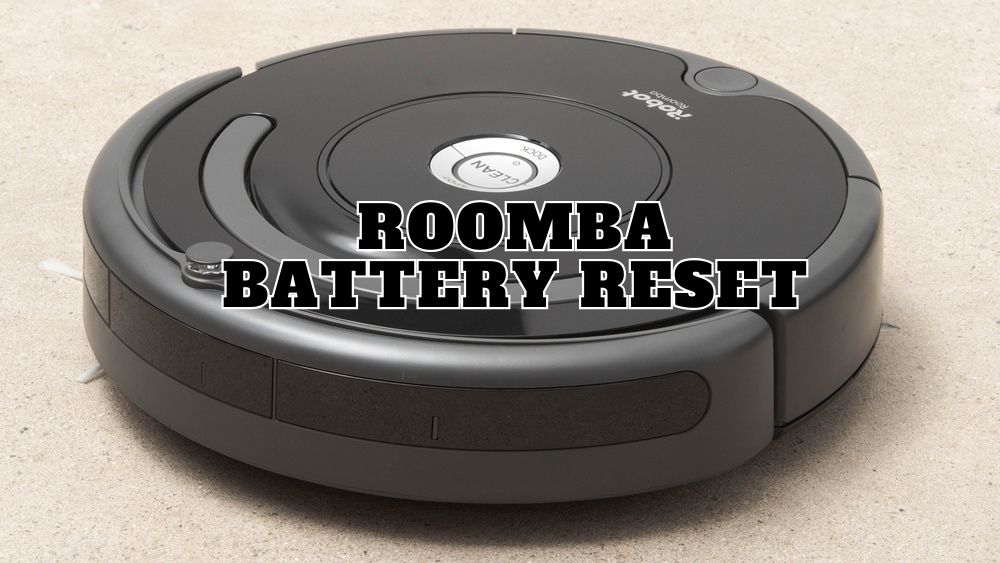
Why Resetting the Battery Matters
Over time, rechargeable batteries in devices like Roombas can develop a memory effect, causing them to hold less charge and reducing their overall lifespan. Resetting the battery essentially recalibrates it, allowing the Roomba to charge fully and operate optimally. This simple process can extend your Roomba’s lifespan and restore its cleaning efficiency.

If your Roomba is not charging, there could be several simple reasons behind this issue. Here are some common causes and troubleshooting steps to help you identify and potentially resolve the problem:
- Dirty Charging Contacts. Dust and debris can accumulate on the charging contacts of both the Roomba and the charging dock, preventing a proper
- Faulty Power Source. The power outlet or the power cord might be faulty, preventing the Roomba from receiving power.
- Battery Issues. The Roomba’s battery might be faulty or at the end of its lifespan.
- Software or Firmware Glitch. A software or firmware glitch can sometimes disrupt the charging process.
- Charging Dock Issues. The charging dock might be malfunctioning, preventing the Roomba from charging properly.
- Internal Component Failure. Internal components such as the charging circuitry or connectors inside the Roomba might be damaged.
Roomba Battery Reset: Steps
Note: Before you begin, ensure your Roomba is on its charging dock and connected to power.
Step 1: Charge Your Roomba
Place your Roomba on the charging dock and allow it to charge for at least 16 hours. A full charge is essential for the reset process to be effective.
Step 2: Reset the Roomba
Press and hold the “CLEAN” button located on your Roomba for approximately 10 seconds. During this time, you might hear a tone, indicating that the reset process has started. Release the button after you hear the tone.
Step 3: Power Cycle Your Roomba
Turn off your Roomba by locating the power switch at the back of the device and setting it to the “OFF” position. Wait for a few seconds and then turn it back on by setting the switch to the “ON” position.
Step 4: Test Your Roomba
Now that you’ve reset the battery and power-cycled your Roomba, it’s time to put it to the test. Run a cleaning cycle and observe its performance. You should notice an improvement in battery life and overall efficiency.
Read also: Roomba Error 99. How to Solve It.
When Your Roomba Needs a New Battery?
Your Roomba might need a new battery under several circumstances:

- Decreased Cleaning Time. If your Roomba doesn’t clean for as long as it used to, or it seems to run out of power much quicker than before, it’s a sign that the battery is losing its capacity. As rechargeable batteries age, their ability to hold a charge diminishes, leading to shorter cleaning times.
- Inability to Hold a Charge. If your Roomba struggles to hold a charge, even after a full night of charging, it’s a clear indicator that the battery is failing. If the Roomba dies shortly after starting a cleaning cycle, the battery is likely unable to sustain the power required for the entire cleaning process.
- Frequent Recharging. If you find yourself needing to recharge the Roomba more frequently than before, especially if the vacuum isn’t used very often, it’s a sign of a deteriorating battery. Newer Roombas should be able to hold a charge for several days to a week or more, depending on the model.
- Extended Use. Like all rechargeable batteries, Roomba batteries have a limited lifespan, typically a few years, depending on usage patterns. If your Roomba has been in use for a few years and you’ve noticed a significant drop in performance, it’s a good idea to consider replacing the battery.
- Battery Age. Even if your Roomba still seems to be working fine, if the battery is several years old, it’s advisable to proactively replace it. Over time, even if it’s not showing immediate signs of failure, an older battery will not perform as efficiently as a new one.
- No Improvement After Reset. If you’ve tried resetting your Roomba’s battery (as described in previous responses) and there’s no improvement in performance, it might indicate a deeper issue with the battery that can only be resolved by replacing it.
When considering a new battery, always make sure to purchase a compatible battery from a reputable source. It’s also a good idea to consult the Roomba’s user manual or contact the manufacturer’s customer support for guidance specific to your model.
Conclusion
By following these simple steps, you can breathe new life into your Roomba, ensuring it continues to keep your home clean and tidy. Regularly resetting your Roomba’s battery can significantly extend its lifespan and maintain its peak performance. Remember, if your Roomba is still under warranty and you experience persistent battery issues, it’s advisable to contact Roomba customer support for further assistance. Happy cleaning!
How do I know if my Roomba battery is bad?
If your Roomba’s battery is bad, it may not hold a charge, have significantly reduced run time, or exhibit difficulty charging properly.
How do I fix my Roomba battery?
You can fix a Roomba battery issue by replacing the battery with a new one. Roomba batteries are designed to be user-replaceable.
Why is my Roomba battery always dead?
Your Roomba battery might always be dead due to old age, overcharging, or a faulty charging system. Consider replacing the battery or checking the charging dock and power supply.
How do you reset the battery on a Roomba 770?
Remove battery, hold CLEAN button for 10 seconds, reinstall battery, charge for 16 hours.
How do I reset my Roomba 880 battery?
Remove battery, hold CLEAN button for 10 seconds, reinstall battery, charge for 16 hours.
How do I reset my Roomba 870 battery?
Remove Battery: Take out the Roomba’s battery.
Hold CLEAN Button: Press and hold the CLEAN button for 10 seconds.
Reinstall Battery: Put the battery back in.
Charge: Place Roomba on the dock and charge for 16 hours.
We're an affiliate
We hope you love the products we recommend! Just so you know, CleanyHome.com is a participant in the Amazon Services LLC Associates Program, an affiliate advertising program designed to provide a means for sites to earn advertising fees by linking to Amazon.com.


