the Roomba i7 vs i3 are both robotic vacuum cleaners produced by iRobot. They are part of iRobot’s Roomba lineup and offer various features for automated cleaning. Please note that there might have been newer models or updates released since then, so I recommend checking the official iRobot website or other reliable sources for the most up-to-date information.
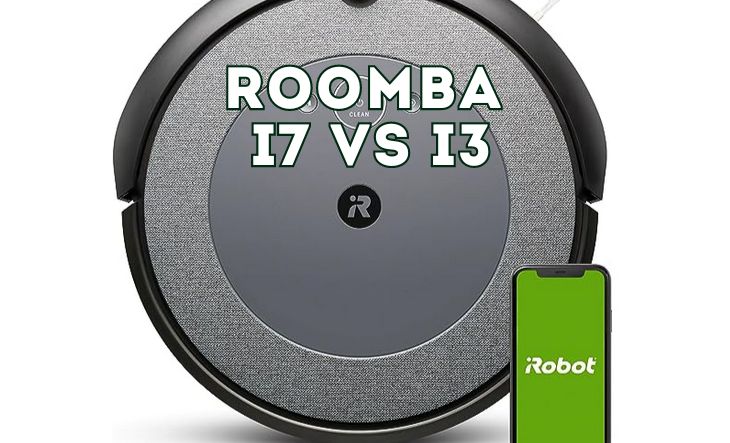
Table of Contents
iRobot Roomba i7

Cleaning Power
The iRobot Roomba i7 is designed to provide strong cleaning power for a variety of floor types, including hardwood, tile, carpets, and more. It’s equipped with several features to enhance its cleaning performance:
- Powerful Suction: The Roomba i7 features a high-efficiency motor that provides strong suction power, helping it to pick up dirt, dust, debris, and even pet hair from various surfaces.
- Dual Multi-Surface Rubber Brushes: The dual brushes are designed to work together to effectively loosen, lift, and suction dirt. They are designed to work well on both hard floors and carpets, adapting to different surfaces.
- 3-Stage Cleaning System: The i7 employs a 3-stage cleaning process that includes agitation, brushing, and suction. This process helps to ensure a thorough cleaning by dislodging and removing debris from various surfaces.
- Adaptive Navigation: The i7 uses iRobot’s iAdapt navigation technology, which helps the vacuum navigate around obstacles and efficiently cover your home. It uses a combination of sensors and cameras to detect and avoid obstacles while creating an optimized cleaning path.
- Imprint Smart Mapping: The i7 is equipped with Imprint Smart Mapping technology, which allows it to learn the layout of your home over time. This helps it navigate more effectively and target areas that need more attention.
- Custom Cleaning Zones: With Imprint Smart Mapping, you can create custom cleaning zones in the iRobot app. This means you can instruct the i7 to focus on specific areas that require more intensive cleaning.
- Cliff and Object Detection: The Roomba i7 is designed with sensors that can detect cliffs, stairs, and obstacles. This prevents it from falling down stairs or getting stuck in tight spaces.
- Automatic Recharge and Resume: If the battery runs low during a cleaning cycle, the Roomba i7 will automatically return to its docking station to recharge. Once recharged, it will resume cleaning from where it left off.
- Dirt Detect Technology: The i7 uses sensors to detect areas with higher concentrations of dirt or debris. When it identifies such areas, it will focus more on cleaning those spots.
Overall, the Roomba i7 is engineered to provide efficient and effective cleaning performance, with features like strong suction, multi-surface brushes, adaptive navigation, and the ability to map and clean your home more intelligently over time. Keep in mind that technology can evolve, and iRobot might have released newer models or updates beyond my last knowledge update in September 2021. Always check the most recent information and user reviews to get a comprehensive understanding of a product’s cleaning power and capabilities.
More useful information:
- Roomba not charging: 10 ways to make a quick fix
- Best Robot Vacuum Without WiFi Reviews
- 4 Best Roborock S7 Alternatives: How to Save without Skimping on Quality
Battery Duration
Battery duration depends on several factors, including the cleaning mode, the condition of the battery, the type of flooring, and the complexity of the cleaning environment. Here’s a general idea of the battery duration you might expect from the Roomba i7:
- Standard Cleaning Mode: In the standard cleaning mode, the Roomba i7 can run for approximately 75 to 90 minutes on a full charge. This mode provides a balance between cleaning thoroughness and battery efficiency.
- Performance and Turbo Modes: If you select performance or turbo modes, which offer more powerful suction for deeper cleaning, the battery duration will be shorter. You might expect the battery to last around 45 to 60 minutes in these modes.
- Auto-Resume and Recharge: If the battery runs low during a cleaning cycle, the Roomba i7 will automatically return to its charging dock to recharge. Once recharged, it will continue cleaning from where it left off, if it still has cleaning to do.
- Battery Lifespan: The battery’s overall lifespan can be affected by factors such as usage frequency, charge cycles, and storage conditions. Over time, the battery’s capacity may gradually decrease, which could impact the runtime.
It’s important to note that these figures are approximate and can vary based on the specific conditions in your home. Additionally, newer models or updates may have been released since my last knowledge update that could impact battery performance.
For the most accurate and up-to-date information on the Roomba i7’s battery duration, I recommend checking the official iRobot website, product manuals, and user reviews. If you already own the Roomba i7, monitoring its performance over a few cleaning cycles will give you a better understanding of its actual battery duration in your specific environment.
Noise Level
iRobot Roomba i7 and its noise level typically fall within a range that is relatively standard for robotic vacuum cleaners. The noise level of a vacuum can vary depending on factors such as the cleaning mode, the type of flooring, and the specific design of the vacuum’s motor and components.
On average, the Roomba i7’s noise level is around 60-70 decibels (dB) during operation. Here’s a general idea of what different noise levels correspond to:
- Quiet Library: Around 40 dB
- Normal Conversation: Around 60 dB
- Vacuum Cleaner: Around 70 dB
Keep in mind that these are approximate values and can vary depending on individual units and testing conditions. Additionally, the noise may be perceived differently by different people based on their sensitivity to sound.
Manufacturers like iRobot often provide noise level information in their product specifications, so I recommend checking the official iRobot website or product documentation for the most accurate and up-to-date information on the Roomba i7’s noise level. If you have access to the vacuum, you can also run it in different modes and on different surfaces to gauge its noise level in your specific environment.
iRobot Roomba i3

Cleaning Power
Roomba i3 is designed to offer efficient cleaning power for various types of flooring, including hardwood, tile, carpets, and more. While the i3 may have slightly different features compared to the higher-tier models like the i7, it’s still equipped with technologies that contribute to its cleaning performance. Here’s what you can expect in terms of cleaning power from the Roomba i3:
- Powerful Suction: The Roomba i3 features a capable motor that provides sufficient suction power to pick up dirt, dust, debris, and pet hair from different surfaces.
- Dual Multi-Surface Brushes: The dual brushes work together to agitate, lift, and suction dirt effectively. These brushes are designed to adapt to various surfaces, making them suitable for both hard floors and carpets.
- 3-Stage Cleaning System: Similar to other Roomba models, the i3 employs a 3-stage cleaning process that includes agitation, brushing, and suction. This ensures thorough cleaning by dislodging and removing debris.
- iAdapt Navigation: The i3 utilizes iAdapt navigation technology to navigate your home. While it may not have the advanced mapping capabilities of higher-tier models, it still moves in a systematic pattern to cover the cleaning area.
- Dirt Detect Technology: The i3 is equipped with sensors that can detect areas with higher concentrations of dirt or debris. When these areas are detected, the vacuum may spend more time cleaning them.
- Automatic Recharge and Resume: If the battery runs low during a cleaning session, the Roomba i3 will automatically return to its charging dock. Once recharged, it will continue cleaning from where it left off, if necessary.
- App Control: The Roomba i3 can be controlled and scheduled using the iRobot Home app. This allows you to set cleaning schedules and start cleaning sessions remotely.
Overall, while the Roomba i3 may lack some of the advanced features like mapping and custom cleaning zones found in higher-end models, it still provides reliable cleaning power with its suction, multi-surface brushes, and adaptive navigation. Always refer to the latest information and user reviews to get the most up-to-date insights on the Roomba i3’s cleaning capabilities and performance.
Battery Duration
iRobot Roomba i3 has a battery duration of approximately 75 minutes on a full charge. However, keep in mind that battery life can vary depending on factors such as the cleaning mode, the age of the battery, the type of flooring, and the condition of your robot vacuum. It’s possible that newer models have been released since then, so I recommend checking the official iRobot website or product documentation for the most up-to-date information on battery duration for the Roomba i3 or any other models that might have been released since then.
Noise Level
iRobot Roomba i3 has a noise level of around 58-62 decibels (dB) during operation. This noise level is relatively average for robot vacuums and is generally considered to be within an acceptable range for most indoor environments. However, noise perception can vary from person to person, and factors such as the type of flooring and room layout can influence how the noise is perceived.
Key Differences between the Roomba i7 vs i3
- Navigation and Mapping:
- Roomba i7: The i7 is equipped with iRobot’s iAdapt 3.0 navigation technology and can create a map of your home using its camera and sensors. It allows you to set up specific cleaning zones and avoid others using the app.
- Roomba i3: The i3 also has iAdapt navigation but does not have the advanced mapping features of the i7. It navigates in a more random pattern and does not create a detailed map of your home.
- Mapping and Zoning:
- Roomba i7: With its mapping capabilities, the i7 can store multiple floor maps and allows you to set up customized cleaning zones or keep-out zones.
- Roomba i3: The i3 lacks the advanced mapping features, so it cannot save multiple maps or create custom cleaning zones.
- Imprint Smart Mapping:
- Roomba i7: The i7 supports Imprint Smart Mapping, which means it can learn the layout of your home and provide more efficient cleaning based on that knowledge.
- Roomba i3: The i3 does not have the same level of advanced mapping capabilities, so its cleaning might be less targeted.
- Automatic Dirt Disposal (Clean Base):
- Roomba i7: The i7 is compatible with the Clean Base Automatic Dirt Disposal system. This allows the vacuum to empty its bin into a larger bin in the Clean Base, reducing the need for manual intervention.
- Roomba i3: The i3 does not have the Clean Base feature, so its bin must be manually emptied.
- Price:
- Typically, the Roomba i7 is priced higher than the i3 due to its advanced features like mapping and support for the Clean Base.
- Cleaning Performance:
- Both models use similar cleaning mechanisms and brushes, so their cleaning performance on a basic level should be comparable. However, the i7’s mapping and navigation might provide a more systematic cleaning experience in the long run.
iRobot Roomba i3+: the new version of iRobot i3

As a modern model, it includes advancements in navigation, smart home integration, and other functionalities to improve its performance.
Read also:
- Funny Roomba Names [List]
- Roomba Battery Reset [Different Series]
- Roomba not charging: 10 ways to make a quick fix
Conclusion
In summary, the Roomba i7 offers more advanced features, especially in terms of mapping and customization options, as well as compatibility with the Clean Base for automatic dirt disposal. The Roomba i3 is more of a straightforward robotic vacuum without the advanced mapping capabilities and the Clean Base support. Your choice between the two would depend on your budget and the specific features that matter most to you. Always make sure to check for the latest updates and features before making a purchase decision.
What is the difference between the Roomba i7+ and i3+?
The main difference between the Roomba i7+ and i3+ is their level of navigation and mapping capabilities. The Roomba i7+ has advanced mapping technology, allowing it to create customized maps of your home and offer more precise cleaning, while the i3+ has basic mapping capabilities and lacks some of the advanced features of the i7+.
What is the difference between Roomba i3 and i7 navigation?
The Roomba i7 has more advanced navigation compared to the i3. The i7 uses a camera-based system to create customized maps of your home, enabling more efficient and precise cleaning, while the i3 relies on basic navigation without mapping capabilities.
Is the Roomba i3+ better than the i3?
Yes, the Roomba i3+ is better than the i3 because it includes a self-emptying dustbin (Clean Base) for added convenience, while the i3 does not come with this feature.
Does Roomba i3 get smarter over time?
No, the Roomba i3 does not get smarter over time. It does not have advanced learning capabilities or adaptive features to improve its performance based on usage.
We're an affiliate
We hope you love the products we recommend! Just so you know, CleanyHome.com is a participant in the Amazon Services LLC Associates Program, an affiliate advertising program designed to provide a means for sites to earn advertising fees by linking to Amazon.com.

![How to Get Rid of Spiders in the Basement [9 Effective Tips]](https://supercleanworldall.com/wp-content/uploads/2021/07/depositphotos_125531742-stock-illustration-the-pattern-with-spiders.jpg)
