While cleaning if your Shark Lift Away brush stops spinning, don’t be afraid. It’s nothing unfixable.
So, why is shark lift away vacuum brush not spinning?
Shark Lift Away Vacuum brush might not spin if the settings aren’t adjusted properly. It has to be on carpet mode with the right pile height settings and suction. A faulty power switch and motor might also be the problem. Then, a damaged drive belt and roller can also prevent the spinning.
But, that’s not all. Read till the end to learn everything in detail.
Shark Lift Away Vacuum Brush Not Spinning- Reasons And Solutions
The Shark Lift Away brush might stop spinning due to technical or hardware issues. Here, We’ve explained what the reasons are and how you can fix them:
Reason 1: Vacuum in The Wrong Setting
There are various settings you’ve to keep in mind while cleaning with Shark Lift Away. It has two different modes for hard floors and carpets. In some models, there are more options for different carpets of different pile heights. The suction can be adjusted too.
Solution: Adjust Settings
If your Shark Lift Away power button has O, I, or II positions, choose them as follows:
- O- OFF
- I – Suction Only ( Hard Floor Setting)
- II- Brush Roll On ( Carpet and Rug Setting)
Some models also have three modes: Hard floor, Carpet, and Thick Carpet. Carpet mode is for low pile height carpets while the thick carpet represents high pile. So, choose a setting according to the surface you’re cleaning.
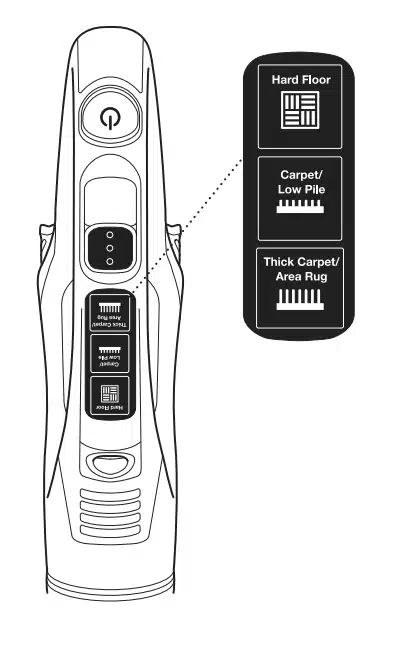
Also remember that, while cleaning in a thick carpet setting, adjust the suction to a minimum. You can increase it in normal carpets. Since, on the hard floor, the brush doesn’t roll, set the suction to the maximum.
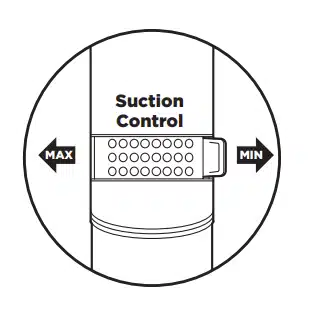
Reason 2: Roller Blockage
As the brush rolls, debris gets caught up in the roller brush. When it exceeds a certain amount, the brush might stop spinning. It happens mainly due to hair or string-like material.
Solution: Clean Debris
Simply cleaning the debris should make it work again. Unplug the vacuum and turn it sideways on the floor. You’ll be able to see the roller. Take a pair of scissors and cut up the hair and strings. You can also use a razor. Then, pull these out with your hand.
Manually rotate the roller with your hands and repeat the process until it’s completely clean. You don’t need to remove the roller from the vacuum here.
Reason 3: Damaged Roller Brush Belt
The roller brush belt is attached to the motor and a pulley. As the motor spins, it provides the roller with torque which causes it to spin. But, if the belt is damaged, the roller won’t spin.
Solution: Replace The Brush Belt
To see if the belt is damaged, you’ll need to access the inner compartment. If it’s damaged, replace the belt with a new one. Here, follow this process:
- Lay the vacuum down and locate the wheels under the roller. Take a metal spudger and pry out the wheels on both sides.
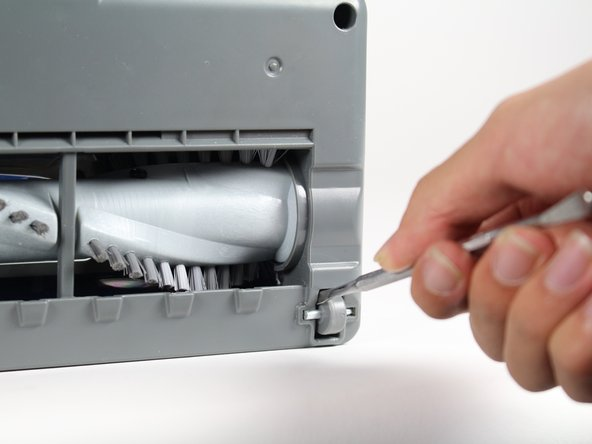
- With a PH1 screwdriver, remove the six 15 mm screws.
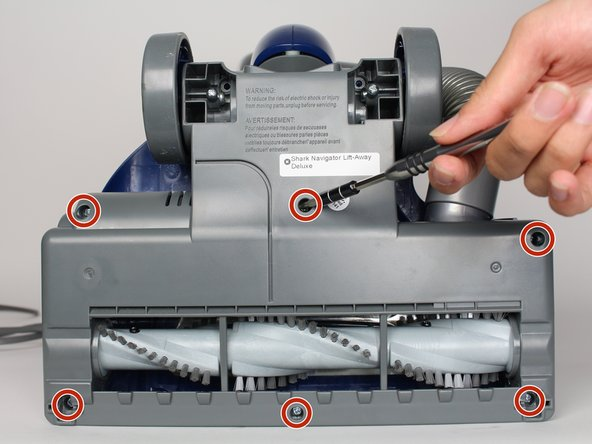
- Loosen up the crevice between the two halves of the roller brush enclosure. Then use a plastic opening tool to separate the two plastic frames.

- Lift up the grey frame to access the roller. With one hand push the roller slightly upwards. Using the other hand, take the brush belt off.
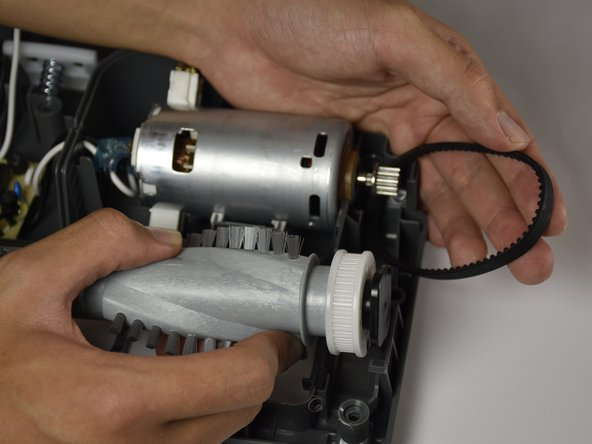
- Take the new brush belt and attach it in the same way. Make sure that the drive belt is properly seated with the motor and the pulley.
Now, attach everything back and see if the brush roll spins.
Reason 4: Faulty Roller Brush Motor Replacement
The motor is the part that spins the roller. It can’t be fixed so you’ll have to replace the motor if it’s faulty.
Solution: Replace The Motor
Follow the process above to remove the drive belt from the motor. Then, follow these steps:
- Once the belt is removed, you can easily remove the roller brush. Then, lift up the motor from its holder.
- There are two connectors coming out of the motor. Pull on the insulation cap to reveal the protrusion near the connection.
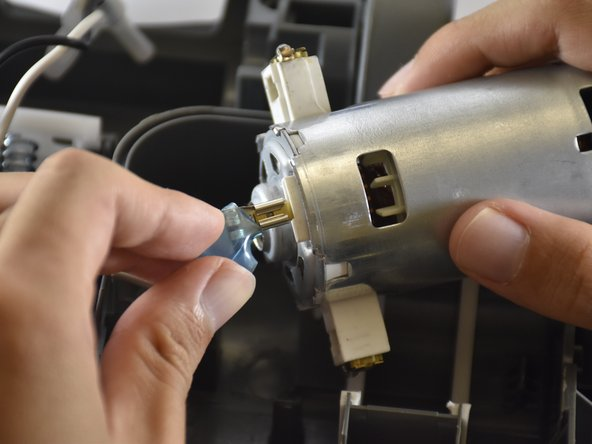
- With your fingers and metal spudger push away the protrusion from the metal connector.
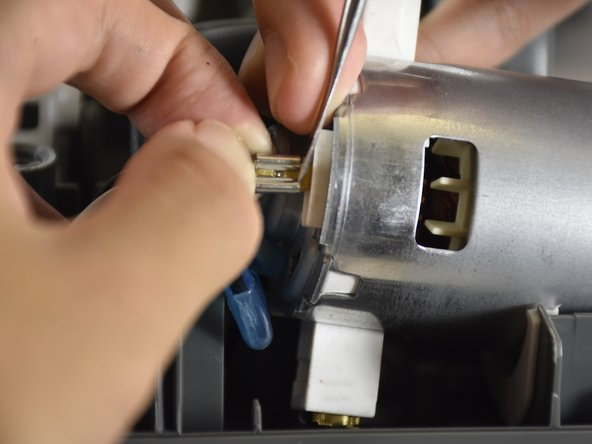
- Repeat this process for both the connectors till the motor comes off. Then, check if the motor is working with a continuity tester.
- Take your new motor and attach the connectors to it. Put everything back and check if the motor works
Reason 5: Faulty Power Button
The vacuum won’t get any power supply if the power button is faulty. So, you’ll have to replace the power button.
Solution: Replace The Power Button
Follow this guide to replace the power button in your Shark Lift Away:
- Pull the latches on the side of the dust cup upwards to disengage. Then remove the dust cup.
- Removing the dust cup. Then, remove the foam and felt filter.
- Now, push the red latch on the side of the vacuum with one hand. Using the other hand, lift up the upper plastic body of the vacuum.
- Remove the lower junction connecting to the curved lower plastic tube.
- Now, holding the bottom of the vacuum cleaner’s handle, lift up the handle from the cleaner.
- From the grey plastic body of the handle that was removed, unscrew the two 15 mm screws.
- Pull out the grey compartment from the main body and put it on a surface.
- Peel off the sticker from the gray compartment. Then, you’ll see five 15 mm screws in total. Remove them with a PH1 screwdriver.
- You’ll see the power switch is connected to three wires: red, black, and blue. Remove the red and blue wires like you did when removing the motor wires.
- Then pull out the power switch from the back. Then, remove the black wire.
- Test the switch with a multimeter to check for resistance. If you don’t get any resistance, replace it with a new switch. Attach everything back and check if the vacuum works again.
Reason 6: Damaged Roller brush
If the roller brush is damaged, it won’t spin. Over time the tab space that connects the roller to the vacuum gets damaged. Thus, there’s no friction between the pulley and the roller. So, it doesn’t spin.
Solution: Replace The Roller Brush
Again, follow the previous process to access the inner system and remove the belt. Then simply pull the roller and it’ll come off. If the Tab space is damaged, take a new roller and put it in place. Attach everything back and see if the new roller spins.
Although different processes, these are similar causes for the Shark DuoClean Soft roller not spinning.
Resetting Shark Lift Away Vacuum
If none of the above fixes work, try resetting the vacuum. Almost all Shark vacuums have a reset button. After the vacuum cools down, use it to reset the cleaner. If there isn’t a button, follow this procedure:
- Turn off the vacuum and unplug it.
- Check if the air filter is clogged. If so, replace it with a new one. Here, you can watch this video for help:
- Now, wait 45 minutes to ensure the vacuum has cooled down. Then, plug it back in and turn the vacuum on.
If the vacuum still doesn’t work, contact customer service. For other models with a charging dock, it’s important to ensure the vacuum is charging. For example, Roomba not charging on the dock is a similar issue.
Frequently Asked Questions (FAQs):
How Long Do Shark Vacuums Last?
Most Shark vacuums last up to four to six years. That is if you make sure to maintain the vacuum regularly. It also depends on the specific model of the vacuum and your usage.
Are Shark Vacuums Worth Repairing?
Yes, Shark vacuums are worth repairing. Even if the vacuum needs repairing within 1-3 years, it’s not expensive. The repairs cost about $50-$70 which is better than buying a whole new unit.
Will Shark Fix My Vacuum?
Yes, Shark will fix your vacuum but only for the 5-year warranty period. No shipment cost is necessary to send the vacuum to Shark. However, the repaired unit will be sent to you at your own cost. The amount depends on the unit being repaired.
Conclusion!
Hope you enjoyed reading our article about shark lift away vacuum brush not spinning. Still, we’d like you to know one last thing. Rinse and clean your vacuum filter with water every three months. Thank you!
We're an affiliate
We hope you love the products we recommend! Just so you know, CleanyHome.com is a participant in the Amazon Services LLC Associates Program, an affiliate advertising program designed to provide a means for sites to earn advertising fees by linking to Amazon.com.

![How to Get Rid of Spiders in the Basement [9 Effective Tips]](https://supercleanworldall.com/wp-content/uploads/2021/07/depositphotos_125531742-stock-illustration-the-pattern-with-spiders.jpg)
