
Cleaning the house isn’t everyone’s cup of tea, especially if you have a lot on your plate as a parent or a professional worker. That’s why many homeowners invest in high-quality cleaning devices like the Shark robot vacuum. Now I want to tell you about how Shark Robot vacuum randomly starts.
But before you get to enjoy your bot’s fantastic performance, you’ll have to configure some settings in advance. And if you don’t, expect strange things to happen, such as your Shark robot vacuum randomly starts cleaning in the middle of the night.
In this article, we will address all the possible causes of this problem, as well as the solutions. That’s right. You don’t have to send back your vacuum cleaner. And if you have a brand new one, tip number 2 is most likely going to fix the issue.
Table of Contents
How Shark Robot Vacuum Randomly Starts
Incorrect Clock Setting
Let’s start with the most common problem, the clock setting. If you schedule cleaning sessions without setting the right time zone, your Shark robot vacuum will start at the incorrect time.

This issue is easy to fix: simply put it in your current time zone, and your Shark robot vacuum will start its cleaning session at the appropriate time.
Scheduled Cleaning Cycle
I don’t mean to rain on your parade, but your Shark vacuum is still probably loyal to its previous owner. In other words, your robot vacuum is operating as previously planned. This problem occurs when you buy a returned vacuum that has already been used on a schedule.
To fix this, just get rid of the currently scheduled cleaning cycle and set a new one. This way, your Shark robot vacuum will start cleaning your house whenever you want.
To do so, open the SharkClean Mobile App and go to the menu bar in the upper left corner of your mobile screen (see screenshot if you can’t find it). Select the scheduling option, and set your shark robot vacuum as you want.
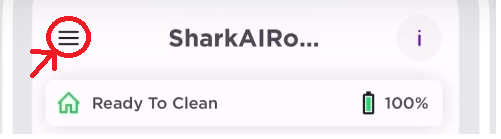
Related: Here’s What You Should do To Fix Shark Robot Vacuum Error 2
Your Pet Could be to Blame
Robot vacuums have indeed come a long way from bumping around to cleaning the house intelligently, yet they are still just robots programmed to do what they’re told.
In other words, if your adorable pet thinks it’s time to clean, nothing can stop him. This may seem absurd, but it may happen if your dog or cat accidentally presses the clean button on your Shark vacuum.
Resuming Cleaning
It’s not always a sign of a malfunction if your Shark robot vacuum starts up on its own.
In some cases, it did so simply because it ran out of energy on the first run. So, it had to charge up and pick up where it left off.
Factory Reset
If you’ve tried everything and nothing seems to be working, it’s time to make your Shark robot vacuum go through a factory reset.
This operation can be done in two different ways. Both of these methods are simple and easy to use. Just pick the one that you can perform comfortably.
Methode 1:
Go to the SharkClean app, click Settings, and then Factory Reset. That’s all there is to it. Your bot will then be reset to its factory settings.
Methode 2:
Turn off the power switch on the robot vacuum. Then, wait 10 seconds before you turn it on again. Once you do that, your bot should have restored its factory settings.
But before you do that, there’s something you need to know. When you do a factory reset on your Shark vacuum, all saved settings will be deleted. This includes WiFi passwords, scheduled cleaning sessions, stored maps, and any installed firmware updates.
Conclusion
I hope you were able to solve the problem using one of the solutions listed above. It’s always a pleasure hearing from you. Therefore, we’d highly appreciate it if you could tell us which method worked best for you in the comments section below.
Why does my robot vacuum start by itself?
Your robot vacuum may start by itself due to scheduled cleaning, random mode, signal interference, faulty sensor, or accidental activation by a remote control.
Why does my shark robot keep stopping and starting?
If your Shark robot vacuum keeps stopping and starting, it could be due to a few different reasons: low battery, obstructions, navigation issues, technical issues, overheating.
Is there a reset button on Shark vacuum?
Yes, many Shark vacuums have a reset button that can help resolve issues such as loss of suction or brushroll malfunction. The location of the reset button can vary depending on the model of the vacuum, but it is often located on the side or bottom of the vacuum’s base.
How do I reset my shark robot vacuum?
To reset your Shark robot vacuum, turn off the vacuum, unplug it, remove the dustbin, locate the reset button on the underside of the vacuum, press and hold it for about 10 seconds, release the reset button, reattach the dustbin, turn on the vacuum, and wait for it to start up again. If the problem persists, contact the manufacturer for further assistance.
What is the life expectancy of a shark robot vacuum?
The life expectancy of a Shark robot vacuum can vary depending on usage and maintenance, but on average, it can last for around 3-5 years. Proper maintenance, such as cleaning the brushroll and filters regularly and replacing worn parts as needed, can help extend the lifespan of the vacuum.
How do you clean the sensors on shark robot?
To clean the sensors on a Shark robot vacuum, turn off the vacuum, unplug it, use a soft, dry cloth or microfiber cloth to gently wipe the sensors, use a cotton swab or soft-bristled brush to remove any dirt or debris, reattach the dustbin, and turn on the vacuum. Avoid using water or cleaning solutions on the sensors and clean them regularly to prevent buildup.
How do you troubleshoot a shark vacuum?
To troubleshoot a Shark vacuum, check the power, brushroll, filters, hose, and battery. Clear any blockages, clean or replace the filters, and make sure the battery is fully charged. If the issue persists, consult the user manual or contact the manufacturer for further assistance.
Should I leave my Shark robot on all the time?
It is not recommended to leave your Shark robot vacuum on all the time. The vacuum is designed to be used for cleaning and should be turned off and unplugged when not in use to conserve energy and prolong the lifespan of the device. Additionally, leaving the vacuum on all the time can pose a potential safety risk.
How do I know if my Shark robot needs a new battery?
-The vacuum’s runtime has significantly decreased.
-The vacuum doesn’t seem to hold a charge as well as it used to.
-The battery takes longer than usual to fully charge.
-The vacuum doesn’t seem to have as much power as it used to.
Can I run my Shark robot at night?
Yes, you can run your Shark robot vacuum at night, but it’s best to do so when you are present in the home. Some robot vacuums come with a “quiet mode” setting that is specifically designed for nighttime use, as it operates at a lower decibel level.
Can I run my robot vacuum everyday?
Yes, you can run your robot vacuum every day if you prefer. Most robot vacuums are designed to be used frequently and can help keep your floors clean and free of debris. However, running your robot vacuum every day may not be necessary for all households and may depend on the amount of foot traffic, pets, and other factors that contribute to the level of dirt and debris on your floors.
Do Shark robot vacuum learn your house?
Yes, some models of Shark robot vacuums are equipped with mapping technology that allows them to learn the layout of your home. This technology uses sensors and cameras to create a map of your home and track the vacuum’s location, allowing it to navigate around obstacles and clean efficiently.
We're an affiliate
We hope you love the products we recommend! Just so you know, CleanyHome.com is a participant in the Amazon Services LLC Associates Program, an affiliate advertising program designed to provide a means for sites to earn advertising fees by linking to Amazon.com.

![How to Get Rid of Spiders in the Basement [9 Effective Tips]](https://supercleanworldall.com/wp-content/uploads/2021/07/depositphotos_125531742-stock-illustration-the-pattern-with-spiders.jpg)

shark stick vacuum turns on by itself.