Tineco has been making some good quality vacuum cleaners for a long time now. However, even with the best vacuum cleaners, you’re bound to face some issues.
Tineco A10 is not an exception to that list. Users have faced some critical issues with its Max button.
So, why is your Tineco A10 Max button not working?
It can be due to the internal connection issue of the buttons. Moreover, dust and debris can get stuck in the line of the button from not working. You can easily check for any functionalities issues if you take apart the components. Also, cleaning the dustbin and filters can also help to retain the ma button suction.
Obviously, knowing just the basics, won’t be enough. Let’s learn more about Tineco A10 max button issues and the troubleshooting methods!
Key Takeaways
- Always inspect if your Tineco A10 Max is back to normal suction after every cleaning session.
- Use only a Tineco-labeled charger & wall adapter.
- Change the HEPA filter every 6 months for sustained performance.
- Warranty can be claimed if you have purchased Tineco A10 from an authorized retailer.
Potential Reasons for Tineco A10 Max Button Not Working
There can be many reasons for your Tineco A10 Max button breaking down. From internal wiring malfunction to battery issues, the exact diagnosis can be hard to identify.

Still, there are some common causes for this particular model. So, let’s get to know the reasons why your A10 max button has suddenly stopped working!
Internal Damage:
First of all, every electronic device is very fragile when it comes to internal wiring. One thing leads to another and you will notice your Tineco vacuum cleaner is not responding properly.
That’s why Tineco A10 includes an LED light to signal any issues with the cleaner. The same function is also provided with Tineco Max LED light flash.
So, look for any indication from the light and check if there are any internal issues. Here’s what the LED flashes mean:
| LED Indicator | Meaning |
| One Blinking Red Light | the appliance is blocked, or the battery is overheated. |
| One Blinking Pink Light | The filters or the suction mouth is blocked |
Note: The interpretation is based on the fact the Tineco A10 is turned on and working.
Battery Issues:
The battery-related complication is another regular problem that can cause your A10 vacuum to not work properly. In many cases, having a proper charging routine and a good battery can solve the issues with buttons.
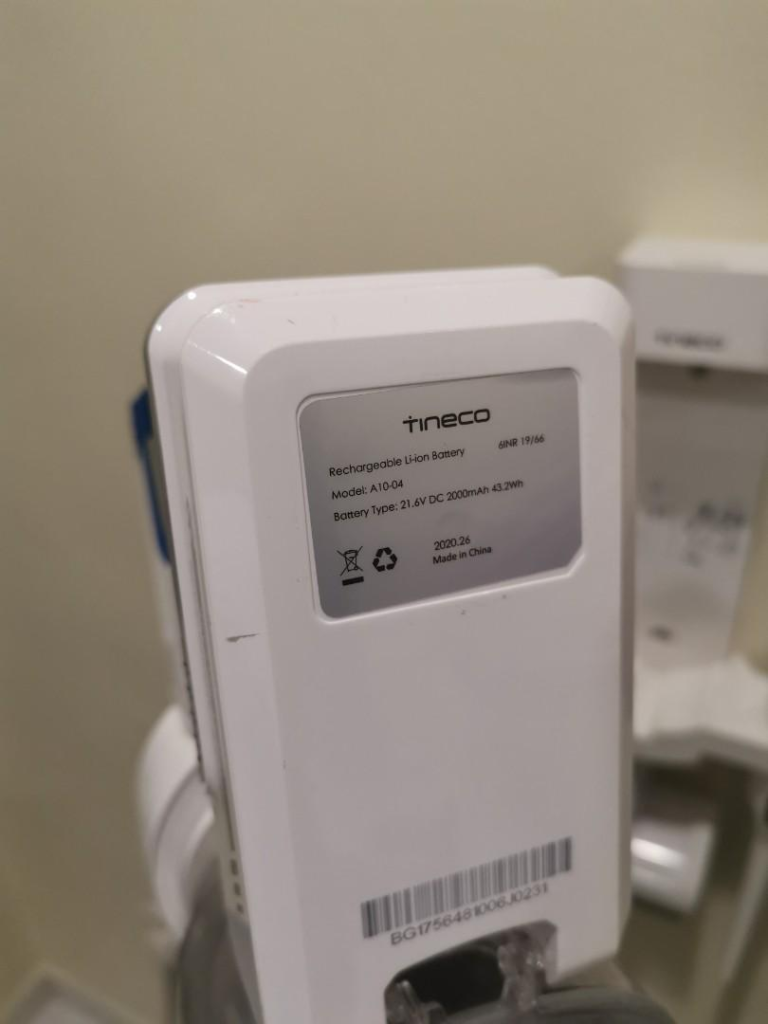
There are specific instructions mentioned in the instruction manual or guide for all Tineco products. While most of the vacuum cleaners can survive some irregularities, some definitely face the consequences.
So, battery issues are not to be taken lightly, especially for vacuum cleaners which require regular charging.
Software-related Malfunction:
You obviously know that the newer Tineco vacuum cleaners have app support. If you don’t know about it, then you should download it right away! Because from the software- side, you can learn about your vacuum cleaner’s condition.
Furthermore, it can also indicate some of the concerning issues regarding your Tineco A10.
Power Output Mismatch:
Are you using the right power output wall connection for your Tineco A10? As Tineco advises distinct wall chargers and power connections, you should be careful about that.
For example: the US and EU wall adapters are completely different and the voltage allocation is also. So, check whether you have an international or local unit that can cause a power output mismatch issue causing the button to malfunction.
How to Fix the Tineco A10 Max Button Not Working?
Learning about the potential causes is half the job done! However, without solving the issue with your Tineco A10 Max button, you can’t settle down.
So, here’s how you can troubleshoot your vacuum cleaner:
Check Button Functionalities:
Initially, inspect your Tineco A10 from the outside and look for any irregularities. Sometimes, debris or too much dust can be stuck in the bottom of your Tineco Max button.
Clean the button area and reset the vacuum cleaner. Press the max button and check whether it’s working now or not.
Properly Charge the Cleaner:
Following the proper charging protocol for Tineco A10 can solve many issues of the cleaner. Some users just lay down the batteries in a very cold place. That’s surely not the proper way to go. Again, some users fail to align the battery contact points.
Make sure you are charging your vacuum cleaner with the official charger.
Clean the Dustbin & Filters:
Cleaning the vacuum cleaner, huh? Well, that’s the only way to ensure there’s nothing stuck between the filters and buttons. Otherwise, there’s no way to be sure of what’s the issue. Even cleaning the Tineco A10 can fix some issues instantly.
So, take your time and thoroughly clean your Tineco A10 dustbin and air filters.
Inspect any Internal Damages:
This is the hardest thing to do as you’ll need to open the cleaner and check the internals. Internal damages are the most hard to fix and you’ll void the warranty if you break it open.
Even the mighty Tineco iFloor 3 shuts off every now and then because of these issues!
So, it’s best to contact the Tineco officials about the issue if you can’t find the solution yourself.
How to Prevent the Tineco A10 Max Button Not Working?
There’s no doubt that reviews of Tinceo A10 are definitely extraordinary. However, without proper care, nothing ever lasts forever. So, maintenance is the key to preventing further issues without your Tineco A10.
Appropriate Charging:
Always use the proprietary charge and batteries that are included in the box. Even if your current charger or batteries get damaged, purchase only the Tineco-labeled ones from any online or physical vendors.
Moreover, don’t charge your vacuum where the temperature is higher than 4℃ (39.2°F) and lower than 40℃ (104°F).
After purchasing new batteries check the battery level and ensure it’s at least 50% charged. Otherwise, the vacuum power delivery might falter.
Regular Maintenance:
Even your cleaner needs some good cleaning! It is advised by Tenico that you clear out the dustbin and filters every time after use. Not only that, but the manufacturer also advises the users to run the filter through cold water wash at least once every month.
As for the HEPA filter or air filter, you should change them after 6 months to retain the same suction power and efficiency.
Adhere to the Instruction Manual:
Everything that we mentioned here is mostly mentioned in the instruction manual. We don’t really pay any attention to the instruction manual because we think all appliances are the same.
However, there are always specific instructions about each appliance. So, you should definitely have a look before exhausting your cleaner!
How to Claim Warranty for Tineco A10 Button Issues?
If there’s no other way, then you should definitely contact the seller to claim the warranty. Here’s how you can do it:
Step 1: Check if your Tineco A10 is within the warranty period and if you bought the appliance from an authorized seller.
Step 2: Find your Tineco A10 product box and serial number.
Step 3: Contact the Tineco officials through the official warranty claims & returns page. Or, you can contact your local seller about the warranty process.
Step 4: Be persistent with the warranty claim if you need to. But make sure you have all the documents ready.
Frequently Asked Questions (FAQs):
What does the spot button do on Tineco?
The spot button on many smart vacuum cleaners from Tineco focuses on concentrated cleaning. Upon pressing the button, the vacuum increases the suction speed and cleans a specific area thoroughly.
How long does a Tineco a10 last?
With continuous usage of Tineco A10, you can expect up to 25 minutes of cleaning sessions. However, the max mode increases the suction power and you will get roughly 10 minutes of usage.
How many watts is a Tineco A10?
The main motor of Tineco A10 is rated at 350W. However, if you want to know about the suction power while cleaning, it is 105W.
Bottom Line
So, have you understood how to fix your Tineco A10 Max button not working? We hope that you won’t face such problems again. Try to follow the proper maintenance guide and don’t put too much pressure on the components.
When you can’t fix the issue with all of your efforts, it’s best to claim the warranty and get a replacement!
We're an affiliate
We hope you love the products we recommend! Just so you know, CleanyHome.com is a participant in the Amazon Services LLC Associates Program, an affiliate advertising program designed to provide a means for sites to earn advertising fees by linking to Amazon.com.

![How to Get Rid of Spiders in the Basement [9 Effective Tips]](https://supercleanworldall.com/wp-content/uploads/2021/07/depositphotos_125531742-stock-illustration-the-pattern-with-spiders.jpg)
