Every Tineco vacuum and floor cleaner comes with multiple LED lights and one main LED indicator. Depending on the activity, the LED can be blinking, stay solid color, and more!
So, what does Tineco Max Light Flashing mean?
Usually, the light flashes mean there’s something wrong with the cleaner. Either your battery has overcharged or overheated. Otherwise, your dustbin or air filter has been clogged. You need to make sure which LED light is flashing or blinking to know the exact reason.
As you need further information about the LED flashing situation, we advise you to sit through the full article!
Why is My Tineco Light Blinking?
The main reason for your Tineco Max light flashing is malfunctioning. Now, the malfunction can stem from different areas. It can be caused by your battery, charging station, sensors, dustbin & filters, and so on.
It’s tough to pinpoint a direct source of the problem without knowing about the color of your light flashing.
For example: If your Tineco cleaner is just showing a solid red or blue color, then there’s no issue. Rather it indicates that your cleaner is on low power or it needs to charge.
That’s why it’s crucial to know the specific LED color to find the reason and then troubleshoot the vacuum cleaner properly.
Or else, you won’t even know why your Tineco ifloor is shutting off!
What Does Light Flashes Mean? Every Popular Tineco Model Explained!
If you have purchased your Tineco vacuum cleaner recently, then it can be a bit difficult to identify the LED patterns. However, with this simple table, you’ll be able to find out what each LED indicator means:
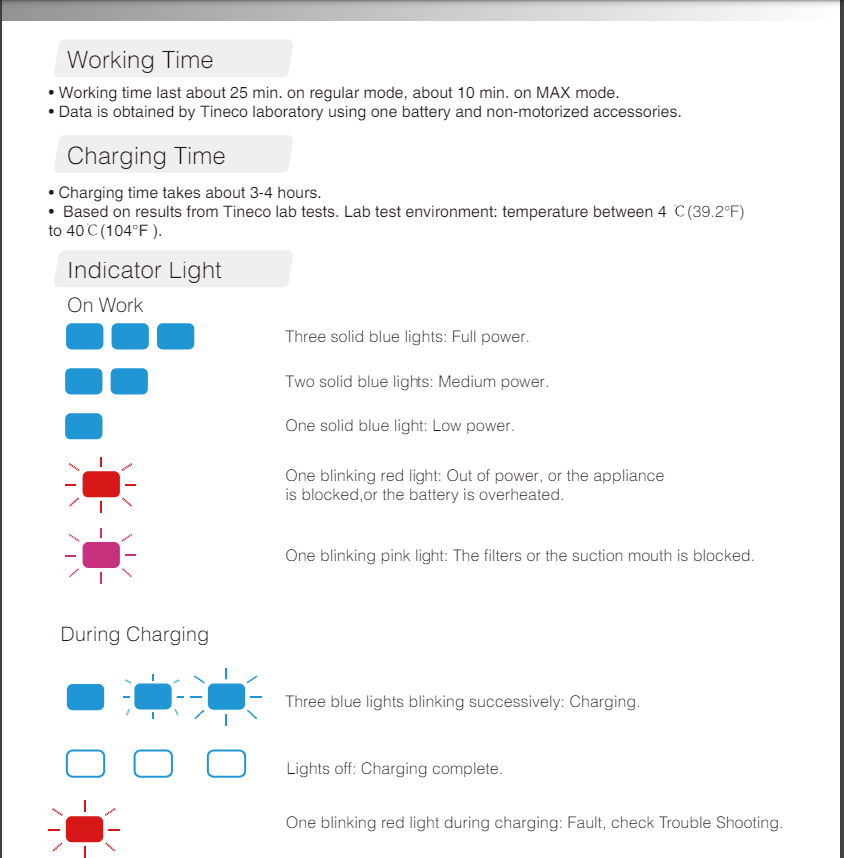
| LED Light Indicator | Meaning |
| One Blinking Red Light | the appliance is blocked, or the battery is overheated, the device is almost out of power. |
| One Blinking Pink Light | The filters or the suction mouth is blocked |
| One Blue Solid Light | The battery is low |
| Two Blue Solid Light | The battery is in medium power |
| Three Blue Solid Light | The battery is at full power |
| No Lights | The charging has been completed |
It seems a bit manageable to understand the LED indicator now, right? However, there are some other LED indicators on your Tineco vacuum cleaner as well.
If you have the Tineco iFloor 3, then you have noticed there’s an LED indicator for the CWT (Clean Water Tank). When there’s enough water, the LED can blink. So, you need to add enough water and the light will stop blinking.
You should always check the manual because your instruction manual can reveal a lot more about your Tineco vacuum cleaner than you realize.
Tineco IPX4 Max Light Flashing:
For the Tineco iFloor IPX4 max model, the LED blinking can signal the appliance’s malfunction. You can check the above LED light chart and identify which light is flashing.
If it’s the red light, then you should definitely focus on the battery and charging. Even in some cases, the max button stops working! So, you should emphasize the issue with your Tineco battery and charging adapter.
Tineco Vacuum Mop Max Light Flashing:
Compared to other floor cleaners, the flashing light in Tineco Vacuum Mop Max can indicate a dirty water tank. As the DWT (Dirty Water Tank) occupies a significant space in the mop, you should check that first.
On top of that, the usual battery issues and overheating can be some potential reasons behind the blinking.
Tineco iFloor 3 Max Light Flashing:
For the Tineco iFloor 3 Max, the roll brush can definitely be a reason for your vacuum to blink to flash. There can be more than one reason for your vacuum cleaner to blink intermittently, so it’s necessary to focus on all causes.
If you are careless and don’t check thoroughly, it’s quite easy to miss out on the proper diagnosis.
How to Stop Light Flashes in Tineco Vacuum Cleaner?
Stopping the LED indicator from flashing can be quite tough and easy at the same time. The first thing is that you should definitely shut your vacuum cleaner down and take apart the parts.
Clean the parts carefully and then put everything in its right place. This troubleshooting works most of the time. If that didn’t help your flashing light to go away, then there are definitely some extra troubleshooting methods for you to follow:
Low Battery-Related Issue:
If you notice just a red light blinking, then you should definitely unplug the battery and let the vacuum cleaner rest. While the battery is unplugged, you can clean the other parts.
It won’t take much time to clear out the dustbin and HEPA filter.
On top of that, charge the battery properly with the mentioned procedure. Always use a Tineco-labeled battery and charger. You can try using another battery if you have a spare.
After 30 minutes, plug the battery inside the cleaner and wait for the LED indicator to stabilize. If the problem was related to the battery, then the problem should be fixed.
Overheating Issue:
When you touch your vacuum and it feels hotter than usual, the first is to turn off your vacuum cleaner immediately. However, it’s not necessary that your Tineco vacuum cleaner is facing the problem due to battery or charging.
Clogged filters and dustbin overflow can also cause the overheating issue as your vacuum can’t function properly. Furthermore, your vacuum cleaner might have some internal wiring malfunction due to continuous clogging.
So, completely clean your vacuum cleaner and then restart it again.
DWT/CWT Problem:
Both of your DWT (Dirty Water Tank) and CWT (Clean Water Tank) are connected in an interesting manner. One takes your dirty water and stores it so you can clean it after your session.
The other one stores your clean water so that you can clean your preferred surface properly. However, the balance of these water tanks has to be maintained. Otherwise, one might overpower the other and you will have a blinking light.
Keep your clean water almost full so that you don’t receive any flashing indication. Similarly, remove the dirty water properly from the DWT so that there’s no clogging. You can always set a reminder to clean the tanks every week.
Otherwise, it’s quite normal for your vacuum cleaner to malfunction. Hence, never forget the importance of maintaining your vacuum cleaner!
Blockage:
When did you last clean your vacuum cleaner? If it has been more than a month, then it’s suggested that you run your filters and dustbin through cold water. The water retains some of the capability of your components so further blockage arises slowly.
Moreover, you should always change your HEPA filter every 6 months to avoid any internal complications. It’s recommended by every major vacuum manufacturer out there and Tineco is no exception.
HEPA filters are very consumable and the usual wear and tear can break the filters apart quite quickly. If you forget to replace your filters every 6 months, they won’t be able to perform at the same efficiency.
So, always remember to check the filters after 3-4 months of usage.
Frequently Asked Questions (FAQs):
How long does it take for Tineco to charge?
The charging time of your Tineco appliance varies depending on the product model. It usually takes around 3-4 hours for the battery to charge from zero to 100%. Also, it’s advised to use the cleaner after the battery is at least half full (50% charge).
What does Max mean on my Tineco?
The max mode is enabled to have the maximum suction and cleaning capacity of your Tineco vacuum or floor cleaner. It can automatically detect your cleaning area and adjust the clean water and solution to ensure an ideal cleaning session.
How do I know my Tineco is charged?
The LED light indicator will show three solid blue lights when your Tineco cleaner is fully charged. When the battery is fully charged, the Tineco smart cleaners don’t charge anymore. So, you can leave it at the charging station if you want.
Conclusion
In the end, knowing what your Tineco light flashing means can help you to understand your cleaner more! You will be able to fix the issues or take necessary action by reading the indicator.
So, go through the instruction manual of your respective Tineco cleaner and get a balanced cleaning experience!
We're an affiliate
We hope you love the products we recommend! Just so you know, CleanyHome.com is a participant in the Amazon Services LLC Associates Program, an affiliate advertising program designed to provide a means for sites to earn advertising fees by linking to Amazon.com.

![How to Get Rid of Spiders in the Basement [9 Effective Tips]](https://supercleanworldall.com/wp-content/uploads/2021/07/depositphotos_125531742-stock-illustration-the-pattern-with-spiders.jpg)
